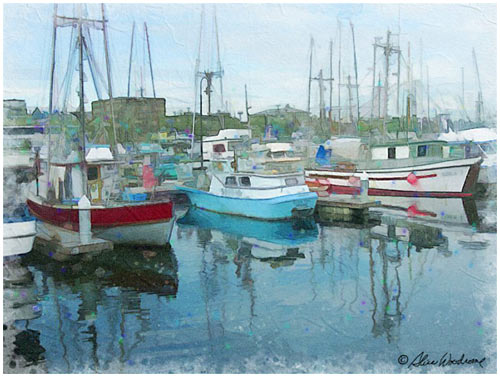
Manipulating Photographs in Photoshop
and Related Plug-ins
Tutorials by Alice Woodrome
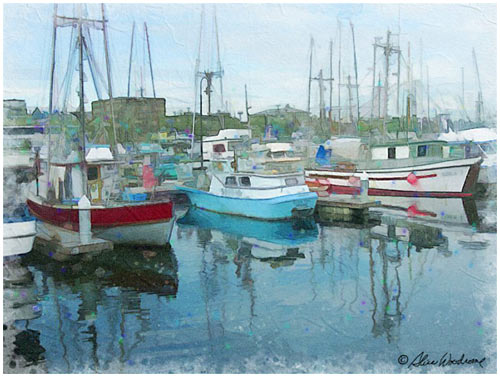 |
Creating Art From Photos Manipulating Photographs in Photoshop and Related Plug-ins Tutorials by Alice Woodrome |
| First Tutorial - Colorful Watercolor - Page Five Sketch Layer Duplicate original background layer and move to the top of the stack, giving you 4 layers. (or copy and paste the original onto the image.) Simplify the image with BuzzPro at about 300 or other filter you like for simplifying an image. Do a line drawing with your favorite filter (like Akvis Sketch or Custom Filter, or a number of others like Smart Blur > Edge only and then inverted the image so that it is black lines on white). I sometimes do two or three line drawings with different filters and choose the best for the particular image. If the line drawing is too harsh, you can soften it by using choosing Stylize in the Filter Menu, then Diffuse and check Anisotropic. If the effect is too much use Edit and Fade Diffuse. |
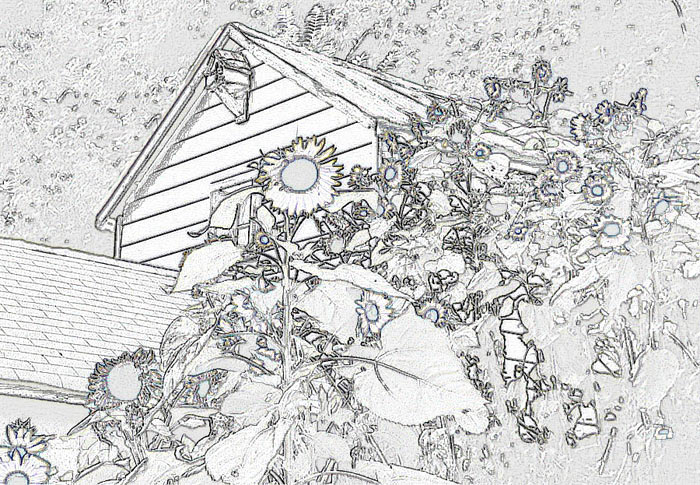
|
| Tutorial is continued here |