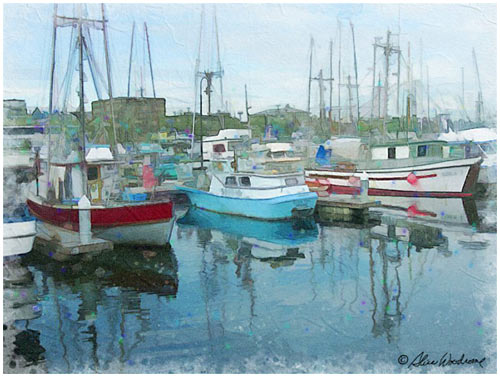
Manipulating Photographs in Photoshop
and Related Plug-ins
Tutorials by Alice Woodrome
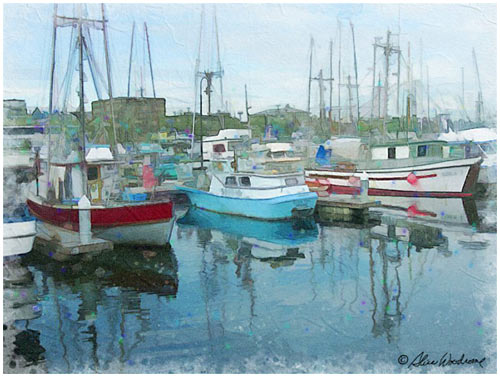 |
Creating Art From Photos Manipulating Photographs in Photoshop and Related Plug-ins Tutorials by Alice Woodrome |
| First Tutorial - Colorful Watercolor - Page Four Adding More Color Add other colors by adding a Hue/Sat adjustment layer and move the hue slider to get new colors. Notice which areas can benefit as the slider is moved. Go back to layer menu and click on the mask. Fill with black and brush with white to add new color sparingly. Adjust opacity if not subtle enough. Merge down again. You will have three layers again. | |
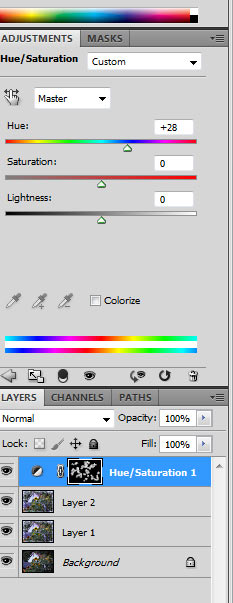 |
 Repeat this step two or three times, with different positions on the slider, until you've added all the color you want. Merge down to two layers and then duplicate the top layer. You will again have three layers. Tutorial is continued here |